Solution for USB Drive folders and Filesconverted into short cut by virus
If your USB or External devices folders converted into short cut the do the following instructions
1st scan your drive by any good antivirus, I m using Microsoft Security Essentials
Check your external drive letter like I have my Drive letter ( I: ) then
Go to Start -> Run(windows key + R) type the following command
attrib -h -r -s /s /d i:*.*
Type your drive letter instead of “ i ” and click on Enter button, it takes some time after the cmd cursor blinking stopped then go to My computer and see your USB or external device, your folders will have been recovered and you are seeing the shortcuts as well, dont worry delete the shortcuts. Now your problem will surely be solved =))





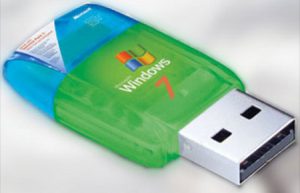












No comments:
Post a Comment