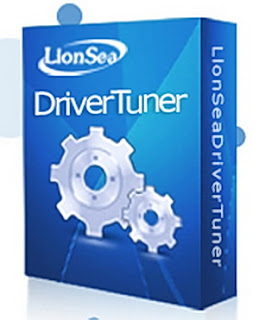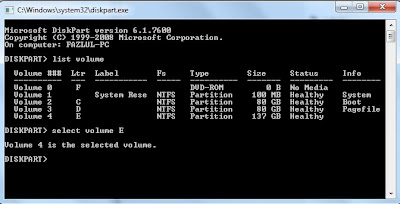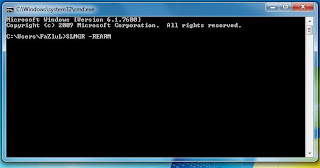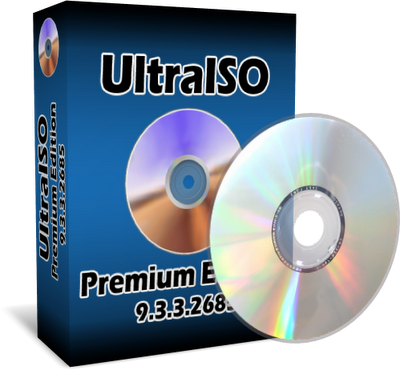Antirun - autorun virus protection. Protect your PC and external devices from viruses, which spread via removable media.
-Automatic scanning
Antirun automatically scans plug in devices and informs a user about detection of threats.
-Remove virus
The program automatically identifies a running file. A detected virus can be deleted by one click.
-System protection
While installing, the program automatically adjusts a system according to security standards.
-Tabs
All connected external devices are displayed in the dialogue Antirun in the form of tabs. This makes the process of device control easier.
-Removing devices
One can remove a device from Antirun dialogue directly or by opening menu of removing, clicking on the icon Antirun in tray.
-Information about disc capacity
The information about a free and used disc place is displayed in the bottom of the dialogue.
-Easy copying
It is possible to copy files and folders to external devices, dragging necessary objects to Antirun dialogue.
-Icon in tray
Clicking on the icon Antirun in tray opens menu of safe device removing. Double clicking displays the dialogue Antirun and right clicking opens the context menu of the program.
-Automatic updates
Antirun automatically informs you about available updates that provide you with the newest version of the program.
-Elaborate interface
The programs interface is easy and understandable, even for a beginning user.
-Dialogue management
To make the work easier remember that double clicking on the dialogue Antirun opens a disc and right clicking hides a dialogue.
-Minimal resources
Antirun uses minimal system resources and does not have any conflicts with other antivirus programs.
OS : Windows XP Vista Windows 7, 8
DOWNLOAD LINK
File size : 1,01 MB
-Automatic scanning
Antirun automatically scans plug in devices and informs a user about detection of threats.
-Remove virus
The program automatically identifies a running file. A detected virus can be deleted by one click.
-System protection
While installing, the program automatically adjusts a system according to security standards.
-Tabs
All connected external devices are displayed in the dialogue Antirun in the form of tabs. This makes the process of device control easier.
-Removing devices
One can remove a device from Antirun dialogue directly or by opening menu of removing, clicking on the icon Antirun in tray.
-Information about disc capacity
The information about a free and used disc place is displayed in the bottom of the dialogue.
-Easy copying
It is possible to copy files and folders to external devices, dragging necessary objects to Antirun dialogue.
-Icon in tray
Clicking on the icon Antirun in tray opens menu of safe device removing. Double clicking displays the dialogue Antirun and right clicking opens the context menu of the program.
-Automatic updates
Antirun automatically informs you about available updates that provide you with the newest version of the program.
-Elaborate interface
The programs interface is easy and understandable, even for a beginning user.
-Dialogue management
To make the work easier remember that double clicking on the dialogue Antirun opens a disc and right clicking hides a dialogue.
-Minimal resources
Antirun uses minimal system resources and does not have any conflicts with other antivirus programs.
OS : Windows XP Vista Windows 7, 8
DOWNLOAD LINK
File size : 1,01 MB